Buying a domain name may seem daunting, but it is a necessary step in creating an online presence. By following the steps outlined below, you can make sure to buy a domain name that reflects your brand and attracts visitors to your website, without infringing on third parties’ rights. Remember to choose a reputable registrar, search for an available domain name, register it, set up your nameservers, secure and renew your domain name, and transfer it if needed. In this article, we will guide you through each one of those steps involved in buying a domain name.
Step #1: Understand the Basics of Domain Names
Before you buy a domain name, it is important to understand some basic principles. A domain name is a web address that people use to access your website. It typically consists of two parts: the Top-Level Domain (TLD) and the Second-Level Domain (SLD). The TLD is the last part of the domain name after the dot, such as <.com>, <.org>, or <.net>. The SLD is the part that comes right before the TLD and (usually) represents your brand name. If you want to know more about domain name basics, read our Beginner’s Guide to Domain Names.
Step #2: Choose a Domain Name Registrar
In order to buy a domain name, you need to do it though a domain name registrar. A registrar is a company that offers and manages the registration of domain names. There are many domain name registrars out there, with some of the most popular being GoDaddy, Namecheap, and Google Domains.
When choosing a registrar, you should consider factors such as pricing, customer support, reliability and domain name management tools. You should also check whether your preferred registrar offers registration services for the TLD you have chosen. If you have decided to go with a ccTLD, you might have to register it with the local ccTLD registry or a local registrar, depending on the rules in place. You can check your specific ccTLD on WIPO’s ccTLD database, where you can get some basic information about almost any existent ccTLD.
In general, if you have a choice, our recommendation would be to go with a reputed registrar instead of risking it with new ones. Moreover, in our experience, the biggest registrars usually have the best offers in terms of pricing.
Step #3: Search for Available Domain Names
Once you have chosen a registrar, you can start searching for available domain names. Most registrars have a domain name search tool that allows you to check the availability of domain names. However, using the registrar’s search tool might be risky as there are companies that monitor who is searching what and might snatch your domain name before you are able to register it. This is usually done with the intention of selling it to you for a higher price later. The safest domain name search tool is ICANN’s (which can be accessed here). Its interface is not as pretty as the registrars’ ones, but it does the job just the same and minus the risk.
When searching for a domain name, consider factors such as the length of the name, the keywords used, and the TLD. If you would like to know how to choose a great domain name for your business, read our article “3 Crucial Tips for Creating the Best Possible Domain Name for Your Startup”.
Step #4: Make Sure You’re Not Infringing on Third Parties’ Rights
To create a brandable domain name, we advise using a matching domain and trade mark, as brandable domain names are generally derived from excellent trade marks. This would enable you to make the most of your brand while getting the best out of your domain name. It is always advisable to register a domain name that contains your registered trade mark.
At the same time, you have to make sure your chosen domain name is not registered as a trade mark by someone else. The investment you put in registering a domain name, building a website and SEO, could very quickly turn into ashes if you had used a third party’s registered trade mark. The UDRP is a conflict resolution mechanism that allows trade mark owners to recover domain names infringing their registered (or sometimes common law) rights. Read more about the UDRP here.
A basic trade mark search could be done using Google or free trade mark search tools like TMView. However, if you detect any existing similar trade marks and are unsure about whether they would pose a threat to your domain name, you should seek the help of a trade mark expert. We, at Adora Intellectual Property, are always here to assist with any domain name or trade mark issues you may have.
Step #5: Register Your Domain Name
If you find an available domain name that you like, you can register it with your chosen registrar. The registration process typically takes a few minutes and involves creating a profile on the registrar’s website and providing your personal (or company) information, such as your name, address, and email. You will also need to choose the registration period, which can range from one to ten years.
After You Register Your Domain Name
Set Up Your Hosting and Nameservers
If you would like to use your domain name as an address for your website, you will need to point the name servers to your hosting provider. Many registrars also offer hosting services, but it is highly probable that you have your hosting with a third provider. Nameservers are the servers that store DNS information for your domain name and point your domain name to the correct website. You can usually set up DNS and nameservers through your registrar’s control panel.
Secure Your Domain Name
Securing your domain name is essential to protect it from unauthorised use and cybersquatting. You can do this by choosing a strong password and enabling a domain name privacy shield, which hides your personal information from public WhoIs records. If you are a physical person located in the European Union, this will be applied by default by the registrar thanks to the GDPR rules. You can also enable two-factor authentication (2FA) to add an extra layer of security to your domain name.
Renew Your Domain Name
Domain names need to be renewed periodically to keep them active. Most registrars offer automatic renewal options, which can be useful to ensure that you don’t lose your domain name due to forgetting to renew it. Make sure to keep track of your domain name renewal date and renew it before it expires. The best way to do that is to activate the automatic renewal option in your registrar’s profile – in either case you will most probably receive a couple of reminder emails from the registrar before the domain name expires, but having the automatic renewal will make sure there are no missteps.
As with other things in the domain name space, there are also people and companies that dedicate themselves to snatching newly expired domain names and trying to sell them back to their owners for exorbitant prices. This is another reason we always advise our clients to register a matching domain name and trade mark. In case the domain name owner falls victim to cybersquatting, it is always easier to recover the domain name if they have a registered trade mark.
Transfer Your Domain Name
If you decide to switch to a different registrar or hosting provider, you can transfer your domain name. The transfer process typically involves unlocking your domain name, obtaining an authorization code, and initiating the transfer with your new registrar. Make sure to check the transfer policy of your current registrar before initiating the transfer, as many registrars have a “lock” period of about a month after domain name registration, during which the new domain name cannot be transferred.
Conclusion
In conclusion, buying a domain name is a straightforward process that requires a bit of research and consideration. In the digital age, a domain name is one of the basic steps for creating an online presence. Whether you are starting a blog, an e-commerce store, or a company website, having a short, easy to remember domain name that reflects your brand or name is crucial. By following the steps outlined in this article, you can buy a domain name that represents your brand and helps you establish a strong online presence.
FAQs
- How much does a domain name cost? The cost of a domain name varies depending on the TLD and the registrar. Generally, a <.com> domain name can cost between €5 to €15 per year.
- Can I buy an expired domain name? Yes, you can buy an expired domain name. However, the process can be more complicated and expensive than buying a new domain name.
- Can I change my domain name after registering it? It is possible to change your domain name, but it can be complicated and may negatively impact your website’s SEO.
- What is domain name privacy, and why is it important? Domain name privacy is a service that allows you to keep your personal information, such as your name and address, private from public WhoIs records. It is essential to protect your privacy and prevent spam and phishing attacks.
- How long does it take for a domain name to become active? After registering a domain name, it can take up to 48 hours for it to become active. This delay is due to DNS propagation, which is the process of updating DNS information across the internet.
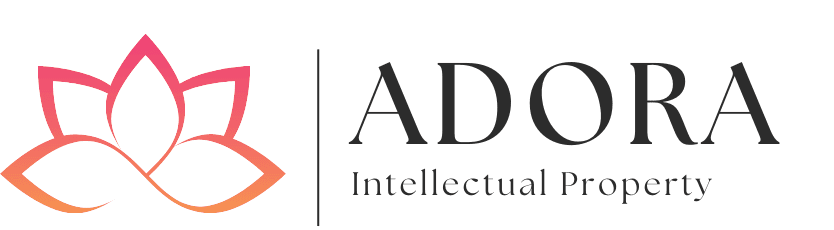



One Comment